What’s the idea?
My website was previously using Disqus for the comment system. After a while, I noticed that it automatically displayed a lot of ads. The number of ads was just too much, and the ads had little to do with my content. If I want to remove the ads, I need to pay money. So I decided to look for anothercomment system. Finally, I found Giscus, which is a system that uses the Discussions feature on Github to leave comments. Of course, there are some other systems that use Issue on Github to leave comments. But I don’t really like the idea of using Issue on Github to record comments on a website. After all, Issue is different from comments. And Github’s newly released Discussions feature was created to discuss issues, with the same purpose as website comments.
What’s the steps?
Step 1 - Create a public repository in Github and let it to be prepared for integrating to your website
There are detail descriptions in Giscus website.
The key points are:
- Create a public repository with your Github account.
- Enable the Discussions Feature which is disable by default for your repository.
- Install Giscus on your repository.
- Use Giscus Configration to configure the script for you.
This is a sample script generated by Giscus Configration:
1 | <script src="https://giscus.app/client.js" |
I select the og:title as the data mapping, because my website page has the og:title meta property.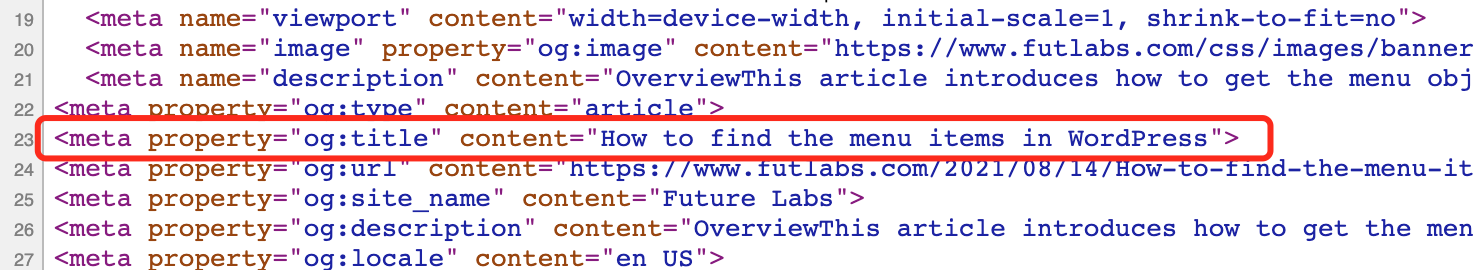
Step 2 - Add the script to Hexo and Landscape theme
- Add a configuration variable to the landscape theme configuration file
Add
1 | giscus: |
to your /themes/landscape/_config.yml file.
- Add script to your template
Add code
1 | <% if (theme.giscus.enable){ %> |
to your /themes/landscape/layout/_partial/after-tooter.ejs .
- Add a comment link and the comment UI to the end of you article
Add code
1 | <% if (post.comments && theme.giscus.enable){ %> |
and
1 | <% if (!index && post.comments && theme.giscus.enable){ %> |
to /themes/landscape/layout/_partial/article.ejs .
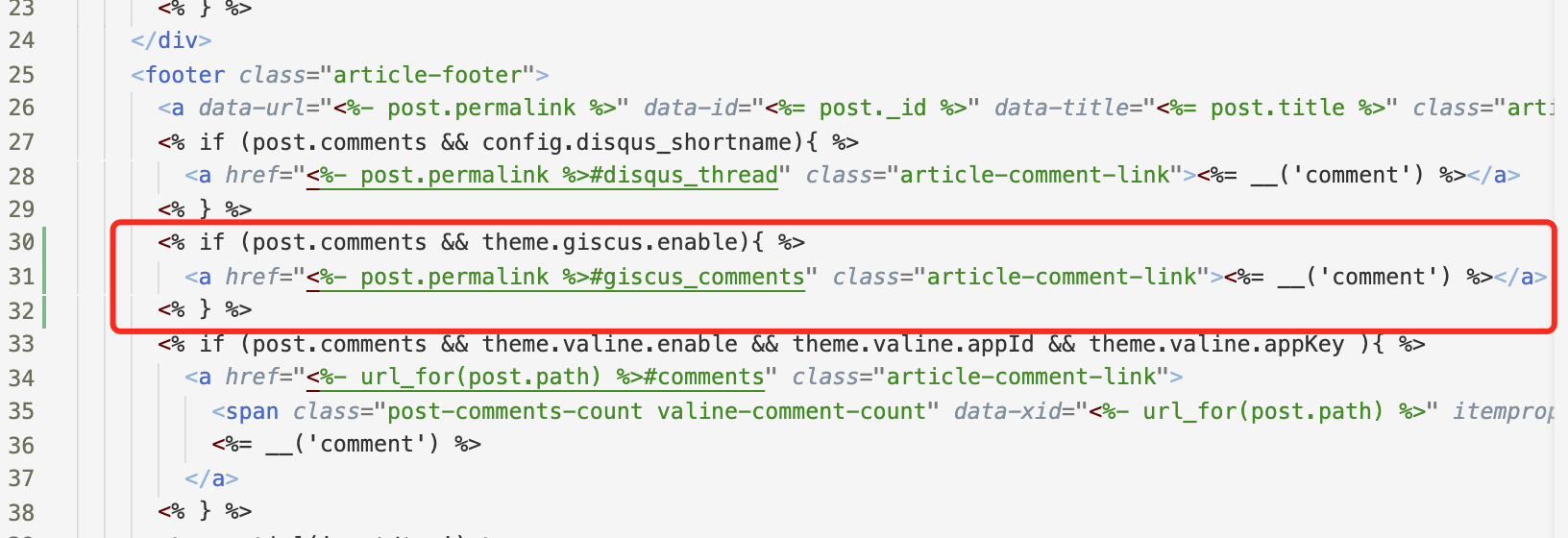
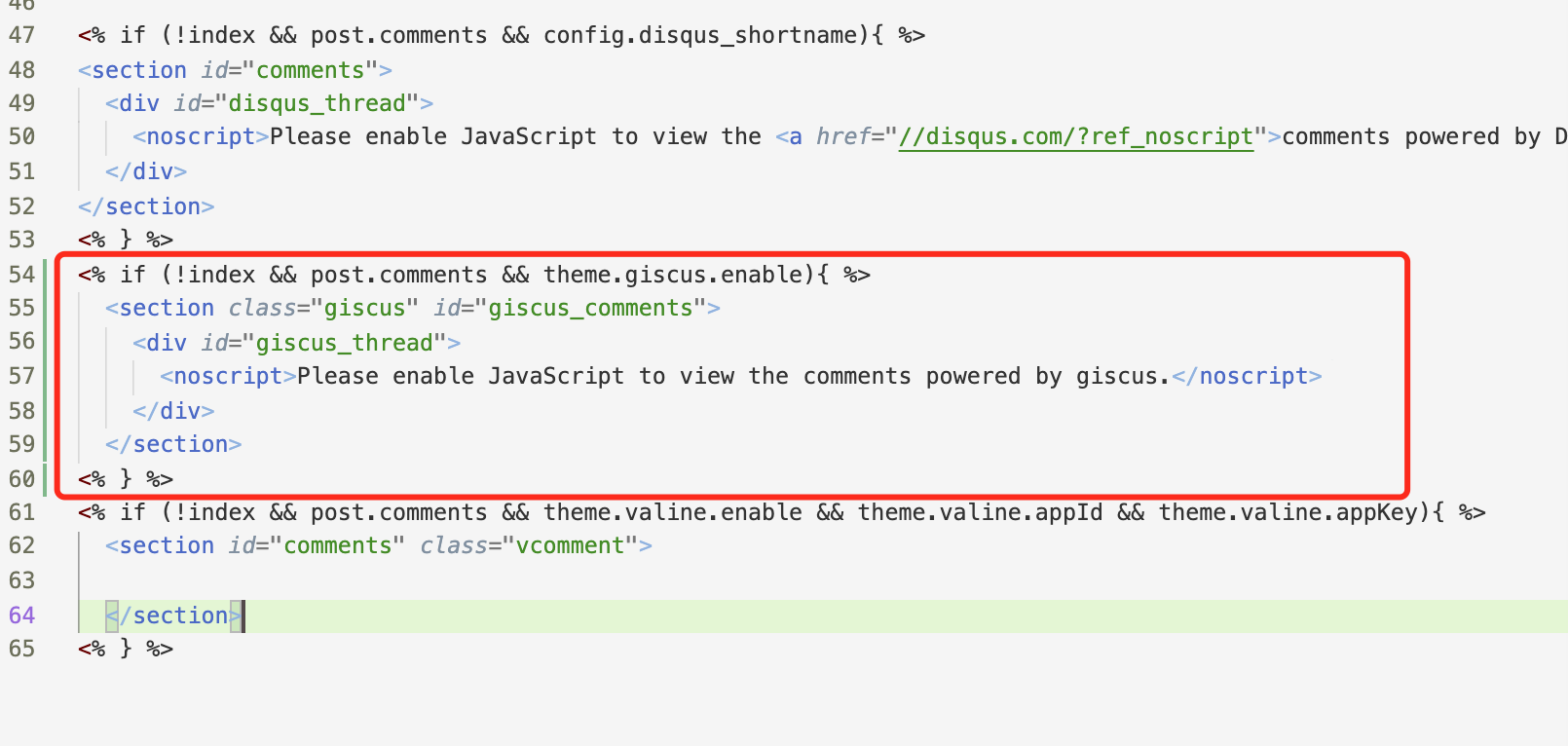
Enjoy it
Left a comment:
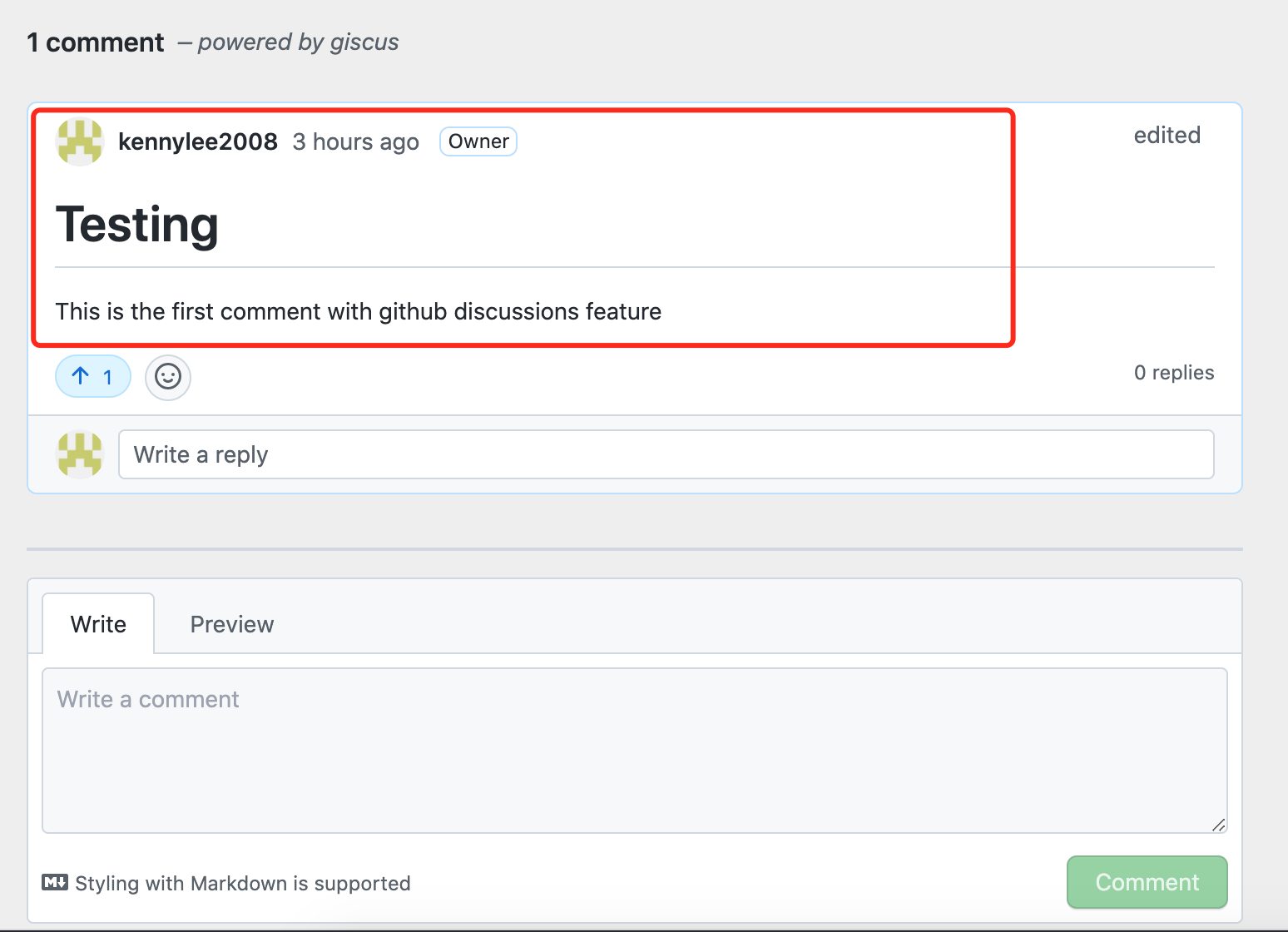
On the Discussions tab of your repository:
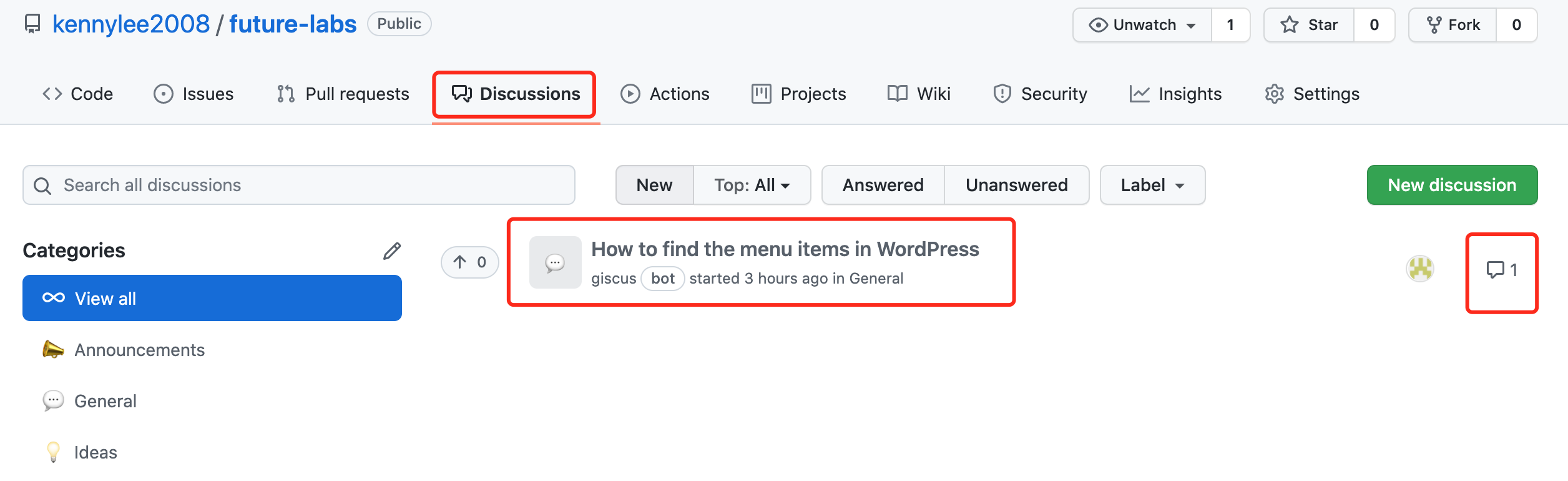
You can see all the comments there:
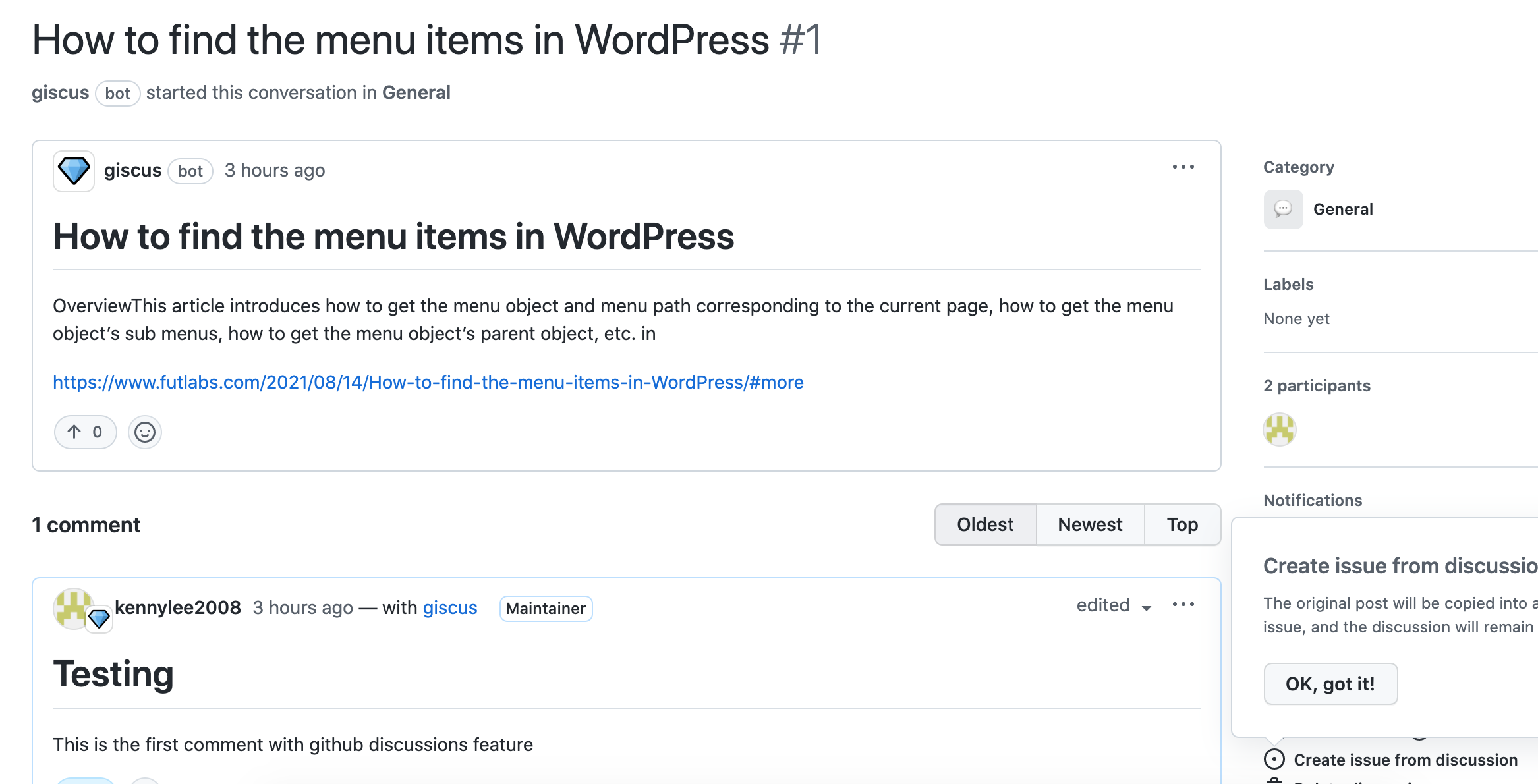
No Ads
Always Free
Data stored in your repository